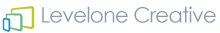Revolutionising Your Retail Business with Software Based Point of Sale (POS)
[vc_row css_animation=”” row_type=”row” use_row_as_full_screen_section=”no” type=”full_width” angled_section=”no” text_align=”left” background_image_as_pattern=”without_pattern”][vc_column][vc_single_image image=”36403″ img_size=”full” qode_css_animation=””][vc_empty_space height=”20px”][vc_column_text]
We have seen a large increase in storeowners looking to move away from subscription based hardware Point Of Sale till systems in favour of web based software POS systems which operate on most, tablets, laptops and desktops. In our experience integration with peripherals, such as thermal printers and barcode scanners is seamless and web based POS systems offer the same functionality (sometimes more) than their hardware counterparts. Additionally your payment processors card reader can be easily synced with POS software modules. This enables you to search the market for competitive merchant fees and avoid being tied down as is the case with some hardware POS providers.
[vc_empty_space height=”20px”]
Table Of Contents
[vc_empty_space height=”-10px”]
• Introduction
• Advantages of Software POS
• Key Features of a Good Software POS System
• Frequently Asked Questions
• Conclusion
Introduction
Software Point of Sale (POS) systems have changed the way retail businesses operate, offering an array of benefits over traditional cash registers. Whether you are starting a new business or looking to upgrade your current setup, a software POS system is an investment worth considering. In this article, we will take a closer look at the benefits and features of software POS and why it is cost effective alternative in the future of retail.
Characteristics of a software POS. A software-based POS (Point of Sale) system is a computerised system that manages the transactions and operations of a retail business. It serves as an all-in-one solution for managing sales, inventory, and customer data, replacing traditional cash registers and manual data entry methods. The software runs on a computer or tablet, and can be accessed from anywhere with an internet connection and web interface, making it a flexible and scalable solution for businesses of all sizes.
Security is also a key feature of software-based POS systems, with built-in security features that protect sensitive customer and business information. This is especially important for businesses that handle large amounts of sensitive data, such as credit card information.
Overall, a software-based POS system offers a comprehensive and innovative solution for retail businesses, providing increased accuracy, efficiency, improved usability and security. Whether you are starting a new business or looking to upgrade your current setup, a software-based POS system is an investment worth considering.[/vc_column_text][vc_empty_space height=”20px”][vc_column_text]
The Advantages of Software POS
A software POS system provides many advantages over traditional cash registers. Here are just a few of the benefits:
• Increased accuracy: By eliminating manual data entry, software POS systems reduce the chance of human error and increase accuracy in record keeping.
• Better organisation: All of your sales, inventory, and customer data is stored in one place, making it easy to keep track of everything.
• Increased efficiency: With software POS, transactions are processed much faster, freeing up time for employees to focus on customer service.
• Enhanced security: Software POS systems have built-in security features that protect sensitive customer and business information.
• Customisable reports: With software POS, you can generate reports and analyse data in real-time, making it easier to make informed decisions about your business.
• Scalability: Thinking of opening another store in a different location? No problem! Web based POS systems can be easily set up for different locations and all working from the same centralised stock inventory.
• Merchant freedom: Choose the most competitive payment processing organisation to suit your business requirements and sales volumes.
Key Features of a Good Software POS System
When choosing a software POS system, it is important to consider the features that are important for your business. Here are some of the key features to look for:
• Inventory management: You should be able to easily track your inventory levels and make updates as needed.
• Customer management: Keep track of real-time customer information, purchase history, and preferences to better understand your customers and offer a personalised service.
• Sales tracking: You should be able to see real-time sales data and track trends over time.
• Mobile compatibility: Consider a software POS system that can be used on a tablet or smartphone, so you can process transactions anywhere, anytime.
• Payment processing: Make sure the software POS system integrates with your preferred payment processor and offers secure payment processing.[/vc_column_text][vc_empty_space height=”20px”][vc_row_inner row_type=”row” type=”full_width” text_align=”left” css_animation=”” el_id=”download-our”][vc_column_inner width=”1/3″][/vc_column_inner][vc_column_inner width=”1/3″][vc_btn title=”GET IN TOUCH” style=”classic” size=”lg” align=”center” css_animation=”fadeInRight” button_block=”true” link=”url:%2Fcontact%2F|title:send%20us%20a%20message”][vc_empty_space height=”20px”][/vc_column_inner][vc_column_inner width=”1/3″][/vc_column_inner][/vc_row_inner][vc_row_inner row_type=”row” type=”full_width” text_align=”left” css_animation=”” el_id=”tasks”][vc_column_inner width=”1/3″][vc_single_image image=”36406″ img_size=”full” qode_css_animation=””][/vc_column_inner][vc_column_inner width=”1/3″][vc_single_image image=”36405″ img_size=”full” qode_css_animation=””][/vc_column_inner][vc_column_inner width=”1/3″][vc_single_image image=”36404″ img_size=”full” qode_css_animation=””][/vc_column_inner][/vc_row_inner][vc_empty_space height=”20px” el_id=”20-tasks”][ultimate_heading main_heading=”Software POS – Frequently Asked Questions:” alignment=”left”][/ultimate_heading][vc_empty_space height=”20px”][vc_column_text]Here are some common questions about software POS systems:
Can I still use cash and checks with a software POS system?
Yes, most software POS systems can accept multiple payment methods, including cash , cheques and split payment options.
Is it difficult to set up a software POS system?
The setup process can vary depending on the software you choose, but many providers offer easy-to-follow instructions and support to help you get started, with most operatives finding interfaces intuitive and easy to learn.
Will a software POS system save me money?
It can! By reducing manual data entry, negating ongoing monthly subscriptions, increasing accuracy, and streamlining processes, a software POS system can help you save time and money in the long run.
Can I access my data from anywhere?
Yes, many software POS systems offer cloud-based solutions that allow you to access your data from anywhere with an internet connection.
Conclusion
Software POS systems offer numerous benefits for retail businesses, from increased accuracy and better organisation to enhanced security and customisable reporting. When choosing a software POS system, consider the key features that are important for your business, such as inventory management, customer management, and payment processing. With a software POS system, you can revolutionise the way you do business and take your retail operation to the next level.[/vc_column_text][/vc_column][/vc_row]